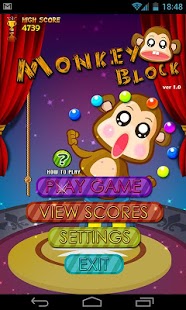Monkey Block 1.6.0
Free Version
Publisher Description
Here comes the snaggletooth-monkey!! If one wants to be a successful circus member, the rapid reaction is indispensable. Therefore, the snaggletooth-monkey can continue the next level only after clearing certain number of blocks in each level. Could you assist him to become a famous circus star?
However, bad monkeys are naughty. They may try to throw blocks to mess you up but players also have chances to get the blocks with double awards. Remember: too many blocks will make you hurry-scurry. Don’t worry, if you just quickly give bananas to the bad monkeys and the monkeys will leave at once. Then you can continue the game at ease.
This is a classic blocks-removing game which is very easy to play. You only need to find three blocks of same colors and press them down, the blocks will disappear. If 4, 5 and even more blocks are connected, the points will increase progressively. Come on to challenge with the worldwide players and put your most proud scores on the raking list.
Hot to play?
※Little monkeys will make troubles during the game. Give him a banana and he will leave.
※You need to eliminate certain number and specified colors of blocks. Difficulty will increase according to the increasing level.
※You will get double or more points if you eat the award blocks.
※You can eliminate all the blocks with the same color in screen by bomb.
※You can get a bomb in each 10 levels.
About Monkey Block
Monkey Block is a free app for Android published in the Puzzle & Word Games list of apps, part of Games & Entertainment.
The company that develops Monkey Block is Borisma. The latest version released by its developer is 1.6.0. This app was rated by 1 users of our site and has an average rating of 3.0.
To install Monkey Block on your Android device, just click the green Continue To App button above to start the installation process. The app is listed on our website since 2013-06-16 and was downloaded 7 times. We have already checked if the download link is safe, however for your own protection we recommend that you scan the downloaded app with your antivirus. Your antivirus may detect the Monkey Block as malware as malware if the download link to air.MonkeyBlock is broken.
How to install Monkey Block on your Android device:
- Click on the Continue To App button on our website. This will redirect you to Google Play.
- Once the Monkey Block is shown in the Google Play listing of your Android device, you can start its download and installation. Tap on the Install button located below the search bar and to the right of the app icon.
- A pop-up window with the permissions required by Monkey Block will be shown. Click on Accept to continue the process.
- Monkey Block will be downloaded onto your device, displaying a progress. Once the download completes, the installation will start and you'll get a notification after the installation is finished.